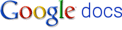
Google Docs is a great resource that many people use. One feature that has been lacking is pagination - the ability to see the pages visually on your screen. Up until now, you would have to do a print preview to see how your document will layout on pages. Now, Docs has pagination and the printing in Docs has been improved also.
It is rolling out today and should be available to everyone by the end of the day. I do not have it as of this writing, but I'm looking forward to it.
With pagination, you will have visual page breaks while editing documents, so you can see how many pages and how the text formats onto each page. Headers will appear at the top of each page and footnotes will appear at the bottom of the proper page.

To set up pagination, you go to View > Document View > Paginated. You can also select "Compact" if you want to go back to the old view.
In the past to print, Google Docs would convert the document into a PDF and then that would open and print. Now, you will be able to print directly from the browser and the printed document will be formatted just like you see on the screen.
These improvements are great features that continue to improve Google Docs and make Docs even more useful.
They also show that Google is continually improving their products, which is great news for those of use that use their products.
UPDATE: As of 3:30pm, I have these new features in my account, so the roll out is going nicely.
(images from Official Google Blog since I don't have this function yet.)

No comments:
Post a Comment