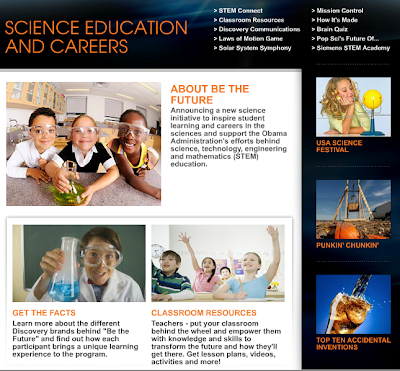I teach Physics and AP Physics B and have found some great resources over the years to use in class and to share with students as support materials. Here's a list of some of them.
1. The Physics Classroom - this site is excellent. It has a tutorial section (online lessons with links, practice problems and simulations) along with a review section, help for solving word problems, links, multimedia resources and much more. The lessons are in easy to understand terms and each subject area is broken down into small parts. One of the best physics resources available.
2. PhET - Online or downloadable simulations and virtual labs. There are also teacher created lesson plans and resources for each lab/simulation. The quality of these resources is excellent and they really help students visualize and learn physics concepts. There are also simulations/virtual labs for Chemistry, Biology, Math and Earth Science.
3. Physics Study Guide wikibook - great content and explanations and has links to other resources. Can be used as a study guide or even as a basic textbook.
4. Motion Mountain - free downloadable Physics textbook - covers kinematics, light, electromanetism, relativity, and some other topics.
5. FHSST Physics online wikibook - Free High School Science Texts - covers all the physics concepts and has explanations and examples. Can easily be used as an e-textbook.
6. AP Physics B video lectures - excellent videos about each topic in physics. Great for review or for students who want another explanation of a concept. Geared towards AP Physics B, but can be used for any physics class.
7. Learn AP Physics - has practice problems, links, explanations, and videos. Includes some of the videos from #6 above. Geared towards AP Physics, but can be used for other classes also.
8. Online Physics Study Guide - topic explanations, simulations, practice problems, and more.
Share your physics resources with us.