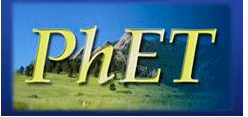Adobe Education Exchange is a great resource for educators, with resources, lesson ideas, lesson plans, and a place to collaborate with other educators.
They are sponsoring a contest for educators - The 2011 Educator's Choice Awards. Any educator can enter. You submit your innovative teaching and learning materials and you could win some really nice prizes. Submit your projects, lesson plans, curricula, tutorials, and more. Educators will rate the work submitted. There are four categories: Primary/Secondary Cross-Curricular, Primary/Secondary Digital Arts and Media, Higher Education Cross-Curricular, Higher Education Digital Arts and Media.
Complete rules and prizes are available on the contest site. Submission period ends October 14th.
You can even go to the site and check out other lessons for ideas for your submission, or just get ideas to use in your classroom. Check it out. You will share your great idea with other educators and have a chance to win a great prize.
You can also follow information about the contest using this hashtag on Twitter: #AdobeEduAwards
There are some great projects already submitted. Take some time to look around the site, vote on your favorite projects, get some ideas for your own classroom, and even enter the contest yourself.
Here are some examples of projects:
A Photo's Worth A Thousand Lesson Plans - Science & Technology presentation on incorporating the digital camera as a child-centered tool in the classroom. Please mind the quality and some cuts in the audio as it was recorded live
Fossils - This animated presentation shows how organisms become fossilized and describes the different kinds of fossils
The Salem Witchcraft Site - The Salem Witchcraft Site provides an interactive exploration of the Salem witchcraft outbreak of 1692.
Titration of Acids and Bases - Molecular Theory Game - Have you ever wondered what a titration actually looks like at the molecular level? In this game, you will shoot titrant molecules at the sample molecules to see how molecular changes affect the titration curve.
There are some really great lesson ideas and projects on here. Check them out and vote for the best!